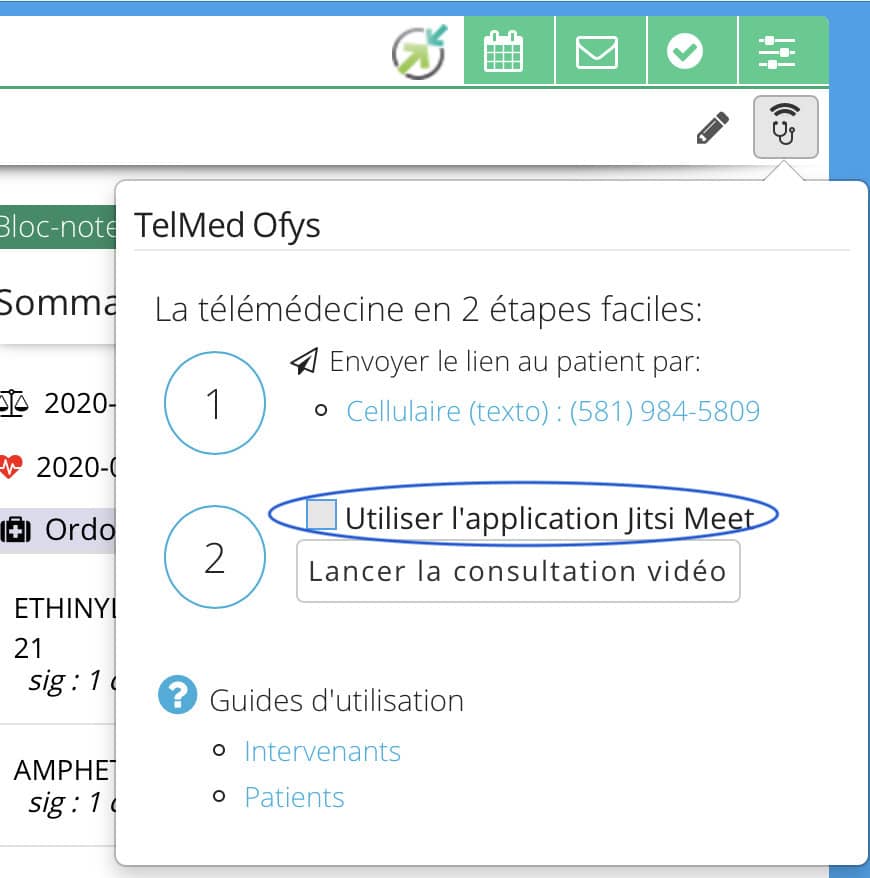Telemedicine with Ofys
Guide for healthcare providers
The Info-Data team was very responsive to the COVID-19 crisis and added in a few days a secure video
conference feature in your EMR, TelMed Ofys, to allow telemedicine.
This feature is compatible with computers, iPads, iPhones and Android tablets and smartphones.
The procedure is the same for all compatible devices.
Starting a video consultation
- To launch a video consultation, open your patient's chart and click on the stethoscope and internet icon. Then, click on the patient’s email address to send them the conference link. The link is unique, based on the user, the patient, the date and the Ofys session. If the email address is not in the patient’s file, you can add it by clicking on the pencil. This will allow you to edit their demographic information.
- Then, click on "Start a telemedicine consultation". The video consultation will launch in a new tab in your browser.
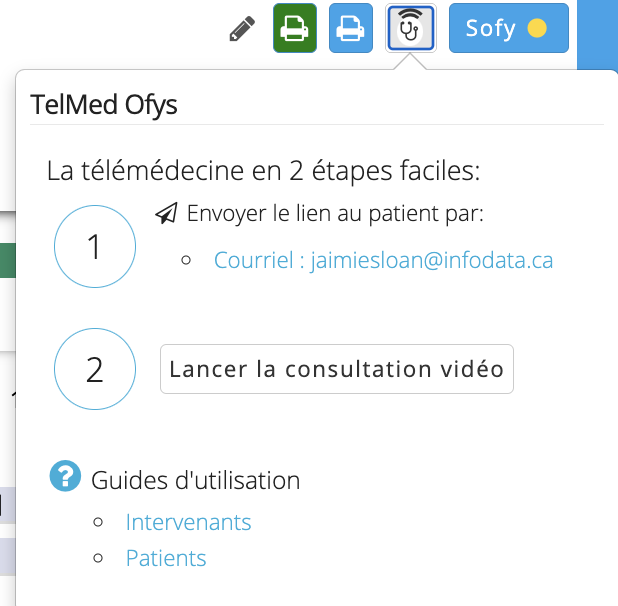
iPad
With the latest iOS version, the conference launches in Safari. You only need to authorize
microphone and camera access.
If your iPad is not up to date and the conference does not work in Safari, install the free Jitsi
Meet app: